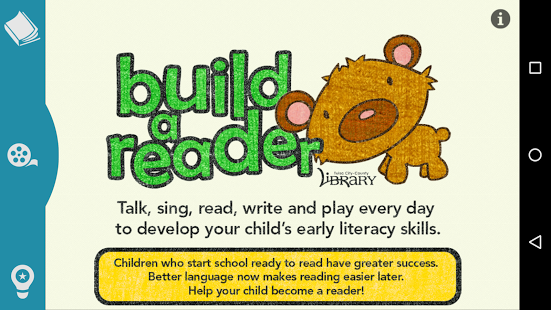Build a Reader 1
Free Version
Publisher Description
Early Literacy is what children know about reading and writing before they can actually read and write. The five practices explored in this app – Talk, Sing, Read, Write and Play – will help your child develop skills that will prepare him or her for reading. You can practice these skills with your child every day with the help of these videos, tips, and books.
The Tulsa City-County Library has many resources for babies, toddlers, and preschoolers at each of our locations. We offer Early Literacy programs, print materials, eBooks, audiobooks, music CDs, and other resources that parents can use to help children get ready to read!
Bring your children to the Library and enjoy it together! Find out more about our programs at www.tulsalibrary.org. Library cards are free and you may apply online here or at any library.
Grow a Reader was originally produced by the Calgary Public Library with support from the Calgary Public Library Foundation and has been licensed to TCCL. We have made every effort to ensure that the material in these videos is in the public domain. If an inadvertent breach of copyright has been made, we will be pleased to correct any omission in future updates.
About Build a Reader
Build a Reader is a free app for Android published in the Teaching & Training Tools list of apps, part of Education.
The company that develops Build a Reader is TCCL. The latest version released by its developer is 1.
To install Build a Reader on your Android device, just click the green Continue To App button above to start the installation process. The app is listed on our website since 2016-08-13 and was downloaded 6 times. We have already checked if the download link is safe, however for your own protection we recommend that you scan the downloaded app with your antivirus. Your antivirus may detect the Build a Reader as malware as malware if the download link to com.tulsalibrary.growareader is broken.
How to install Build a Reader on your Android device:
- Click on the Continue To App button on our website. This will redirect you to Google Play.
- Once the Build a Reader is shown in the Google Play listing of your Android device, you can start its download and installation. Tap on the Install button located below the search bar and to the right of the app icon.
- A pop-up window with the permissions required by Build a Reader will be shown. Click on Accept to continue the process.
- Build a Reader will be downloaded onto your device, displaying a progress. Once the download completes, the installation will start and you'll get a notification after the installation is finished.